Add video and button widget in SgneepBox Desktop
In this tutorial you learn to insert a "video widget" and a "button widget" through the quick access to the snippets contained in the SgneepBox Script Editor
If SgneepBox Script Editor is clorsed, press in keyboard "WIN+F11"
Create New Script in 'File/New Script' Menù
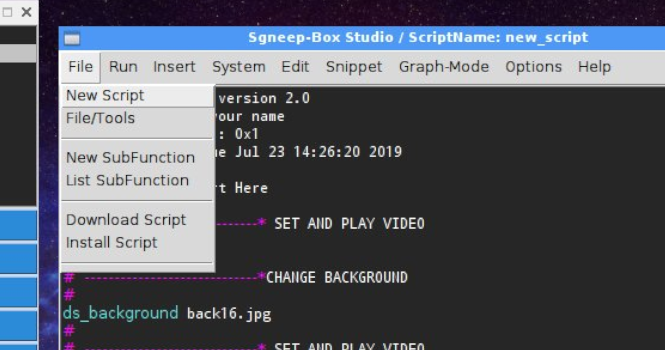
Now, in the 'Snippet/Video Player/play avi+pause' Menù:
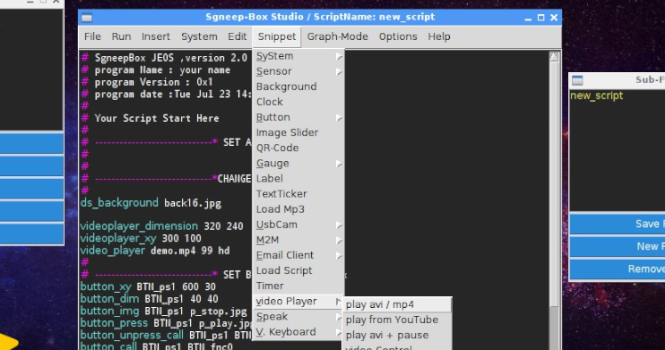
Change the file name , coordinates and the size of the video[img1]:
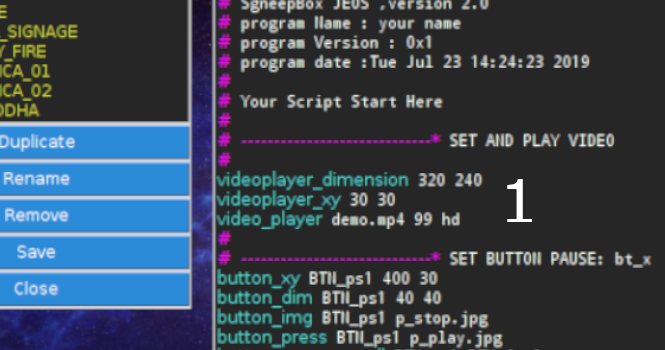
Button [img2] calls up the function [img3] named BTN_fnc0:
![Button [img2] calls up the function [img3] named BTN_fnc0](https://www.sgneep.com/img/vbutton2.png)