Automation and Home control
To work this demo needs: a USB-Webcam, a PIR sensor, a DHT11 / 22 temperature sensor, two Relays, this demo can be found in SgneepBox (File Tool) with the name DEMO_DOMOTICA_02:
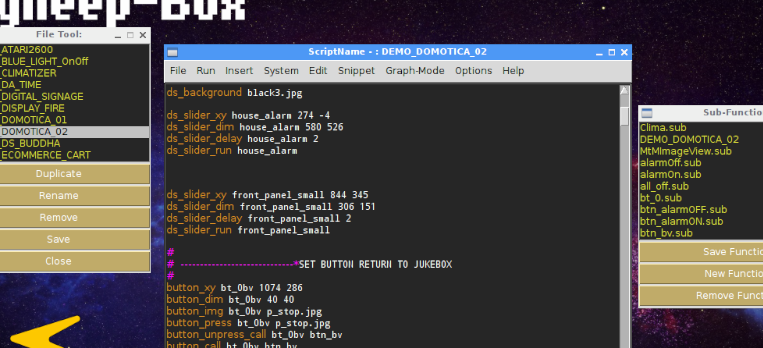
In GraphView you can move graphic objects as you like. WARNING! after the modifications to the graphic elements through GraphView remember to update the script with: Menù bar / Graph-Mode / Update_Script, in the Visual Editor, you can rearrange the logic of the script, and you can rearrange the images by entering the 'GraphView' mode:

All parameters must be controlled by script, as XY axis and Dimension, etc...
At the moment Gauges, Level and Video are not viewable from 'GraphView', these will be integrated in future versions.
Now, press 'Run Script' button for Launch this Demo:
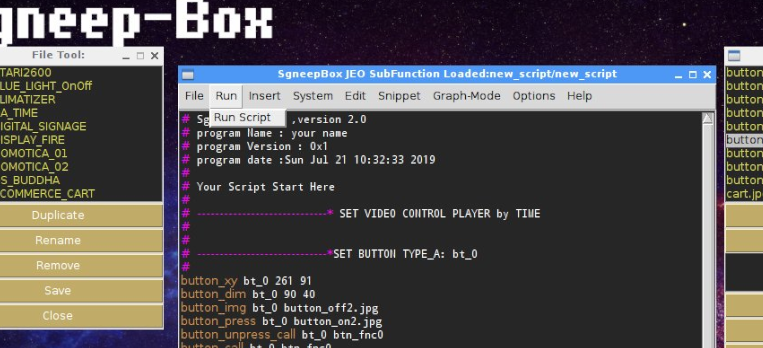
for final results press 'Run Script' button:
