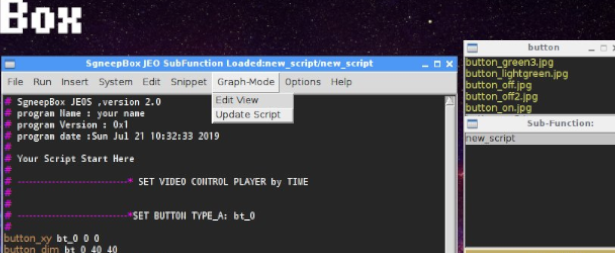Make two State Button Widget Tutorial
Select in Snippet / Button and press Button typeA
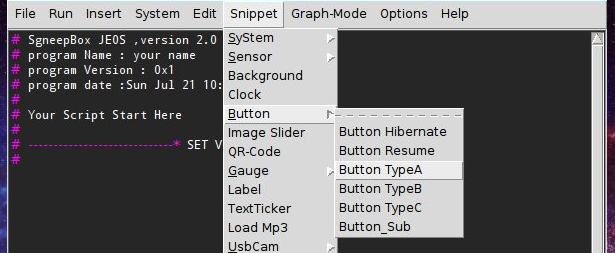
Now you have created a standard SgneepBox Button with ID: bt_0:
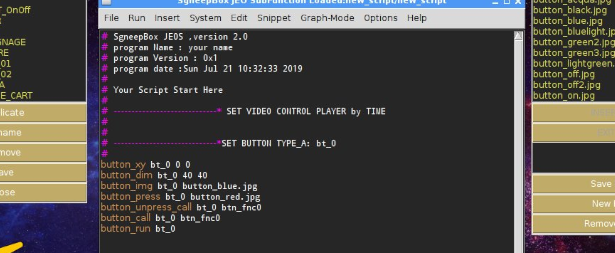
Move Button in GraphView mode:
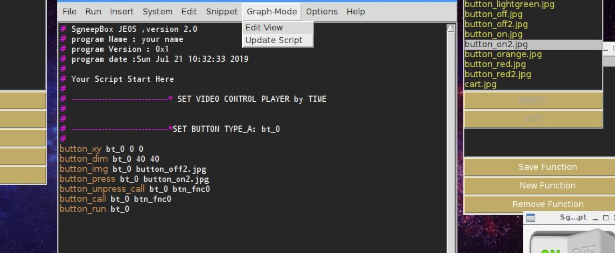
in GraphView, change Dimension and move Button in new Position:
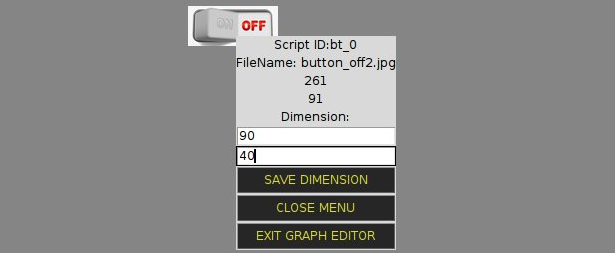
press 'EXIT FROM GRAPH EDITOR' and Press 'Graph Update':