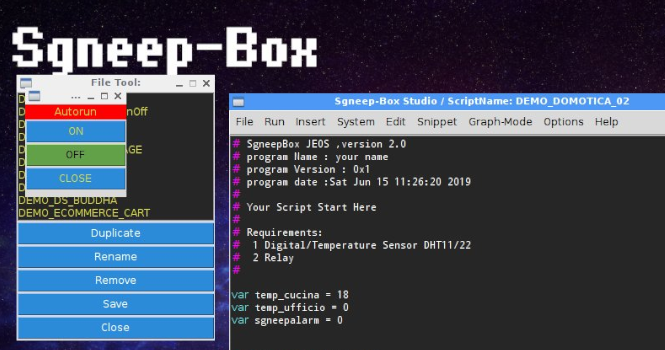Set Autorun mode
With the AutoRun option we enable SgneepBox to execute the script after loading the Operating System.
The script in memory will be the last one loaded with the 'File Tool' in SgneepBox IDE.
Press AutoRun button in system menù bar[1] for open the control panel.
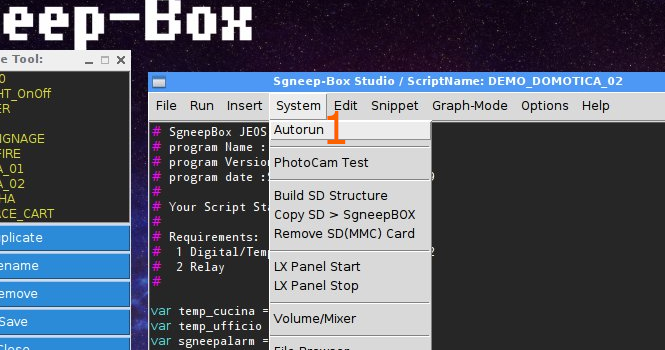
If you press ON, the AutoRun indicator is active (green background color)
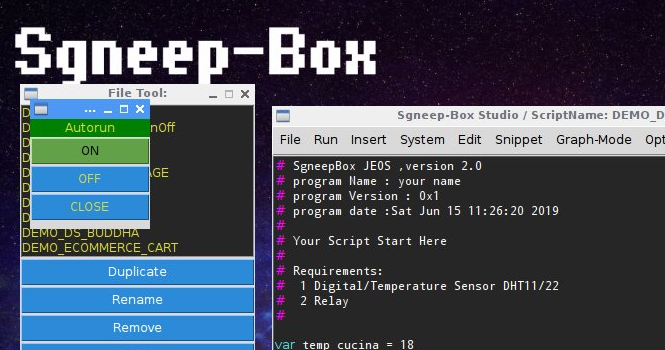
If you press OFF, the Autorun indicator is turned off (red background color)